If you’re interested in planning a bus trip for next week, after Saturday’s service change, your options are limited. Many people know that Trip Planner, for all its faults, allow you to plan a trip for a date in the future post-service change. Of course, for many use cases there is no substitute for the actual schedule. Although the schedules exist, and are already on the street as printed schedules*, there aren’t clear links on the Metro website to find these schedules pre-service change.
Yesterday Metro shared with me the trick to finding the new schedules online. It’s through the trip planner interface, but it will give you those schedule grids (as well as route maps to scale!).
1. On Metro’s front page, click on the big “Plan a Trip” button.

2. Select “Route Schedules”

3. Choose your route, a date after the service change, and click “Get Schedule”

4. There’s your schedule grid, and the option to display a Google Map of the route.

This is by no means Metro’s finest hour for usability, but now you’re in the know. Although this trick will only be useful for you for less than 24 hours, and then again every few months, the map’s usefulness may be more long-lived.
There are several official route maps that try to do too much and end up not effectively conveying exactly where the route goes. Although onebusaway’s maps are useful for this purpose, this is another tool in the toolbx.
if I need a precise route, I use one bus away and check out the route by route or stops and it gives me exactly what I need on the go
Does anyone know if the ability to make “point to point” schedules still exists somewhere? The old Trip Planner (the one that existed a couple of years ago) had this, and I found it very useful, especially when travelling between stops that aren’t official “Time Points” or when multiple routes serve the same stops.
Have you tried Google Maps? I hated having to enter exact addresses into Trip Planner, only to have the interface whine, “Did you mean [the address just entered]?” Ever since I discovered Google Maps, I can just click two points on a map and have them connected by bus routes. They don’t have the new revisions yet; I tried to plan a route for Saturday and it only suggested Sound Transit bus routes. It never suggests Link. They don’t have Community Transit either.
My question is why does anyone need hints to find necessary information that one needs? It should be obvious how to do something. If it isn’t the designers of the interface did a poor job.
I think many agencies struggle with this, because you don’t want the future schedule to be so visible that people think that it is today’s schedule.
For the routes I use (43, 8, 11, 48), a schedule is only useful after about 8pm (when reliability increases). If you’re not using One Bus Away, then just standing at a bus stop and randomly waiting would be as “hopeful” as an actual schedule, especially between 3 and 7pm.
Even if you do have OneBusAway, I would not count on it to be accurate on the first day of a new shakeup. For instance, I would be not at all surprised if OBA lists trips on route like the the 27 and 30 that will not happen.
Three comments on schedules:
The online schedules should show which trips are peak fare and which are not. In the printed schedule they are colored. Online there is no way to tell
When Metro eliminates printed schedules, they should make it easy for people to print schedules at home on 8 1/2 x 11 paper. That means online should generate something that looks legible printed, which can be a separate frame or window or PDF
There is no good reason why ST should have totally different schedule formats than Metro. Like so many things including fare policies, not only is it wasteful duplication of work for ST to develop and implement policies and procedures, it increases complexity and confusion for riders. And if you want to stay that should include CT & PT, fine. Do it once for all the agencies in the region and have them all implement their web service and printed formats the same way.