I recently found out that Microsoft posts the schedules for its fixed route service on the publicly-accessible msshuttle.mobi. Those that are affiliated with Microsoft can also use the site to book rides for on-demand (e.g. intracampus) shuttles. Note this is not the same as the Microsoft Connector–the commute-oriented bus network whose reservations and schedules are part of a different application available only to Microsoft employees.
I’ve converted the shuttle data to GTFS, which you can download here. The GTFS is generated with a small PHP script.
Could this be added to OneBusAway? Maybe; the (also private) Children’s Hospital Shuttles are already there. Enterprising users can also grab OneBusAway Quickstart to host your own OBA server.
In principle, I think it’s a great idea. However, as long they are only open to a certain group of people, I think you would need to design the app so that users have to opt-in to see it. It would not be good if users playing around with OBA get confused and find themselves steered towards a service they are not allowed to ride.
Like Children’s, which has been on OBA for several years?
Basically, yes. Cluttering up the map with private bus routes is ok when there’s only one or two of them, but when enough companies start using it, it can quickly get out of hand. Besides just Childrens and Microsoft, one could easily imagine numerous other private transit routes plugging into the OneBusAway platform. For example, employee shuttles for Boeing or Amazon – even hotel courtesy shuttles (whose routes often overlap with regular transit, so knowing which is coming first can be very useful).
I’m thinking a good user interface is to exclude any routes which are not open to the general public by default and, if you’re eligible to ride routes routes, you go into settings, select your company from a drop down list (or type it in a search box), and you’re ready to go. OneBusAway should also be able to accommodate companies who insist on some form of employee authentication to get the data. For instance, OBA could prompt for an access code that the company could distribute to its employees.
I’d love to see Microsoft plug in to OneBusAway. If any of the folks responsible for this are reading, hit me up and let’s talk about how to make it happen.
Aaron (the iOS maintainer of OBA)
aaron@brethorsting.com
https://github.com/SoundTransit/soundtransit-rds/issues/33
I live in Madison Park and the info that OBA display here is totally incorrect for the 11 E Madison. If I check OBA before leaving my home, it tells me that the bus is 20 to 30 minutes late and it only is correct once the bus is one bus stop away from the one I use.
This plus unreliable buses, last Friday two buses didn’t show after 5 PM (supposed to be every 15 min) forces us to catch 1 to 2 buses earlier to make appointments. Those lucky enough to drive do, since who wants to go through the stress of riding Metro with an unreliable OBA and buses. I sure wish I had another transportation option, but I don’t.
And I must ask the big question, will the Prop One funds fix this, will the LR changes for next March 29016 fix this or will BRT fix this. I think NOT!
Please file a bug report at https://github.com/SoundTransit/soundtransit-rds/issues/
Given the current sometimes unreliable status of OBA, here’s one thing I’d really really like to see. It’s great that there are fancy algorithms that try to predict when my bus will be here, but it would be greater to be able to see the raw data as to where and when the bus was last known, either by default or as an option.
Just one little small font line added to the display. For example, it’s 6pm and I’m waiting for the northbound 49 at Broadway and John. OBA not only tells me that it is 10 minutes away, but adds:
LR: 8th and Pine, 5:58pm.
I think that would really help to make sense of some of the wacky arrivals times we are presented with, and help us make our own educated guesses about arrival time.
@aaron (or other knowledgeable people), is there any reason this couldn’t be done, and how hard would it be to make it happen?
Depends on what you’re using to view OBA’s data. I think most (if not all) clients only look at the predicted data. There’s also the following (undocumented) datapoints:
lastKnownDistanceAlongTrip (meters)
lastKnownLocation (latitude/longitude)
lastKnownOrientation (compass direction in degrees)
lastLocationUpdateTime (seems to always be zero for Metro vehicles)
lastUpdateTime (a timestamp).